See NECO GCE November/December 2016/2017 Results Is Officially Out| Result Checker | Www.Mynecoexams.Com
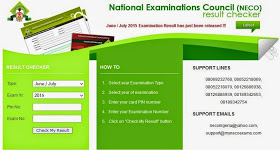
NECO GCE 2016/2017 result is officially out and was released, below are step to step guild lines on how NECO GCE candidates will be able to access/check their 2016/2017 NECO GCE results online.
Obtain the NECO result checking scratch cards From NECO office or any dealer outlet/Retailers.
With the details on the scratch card, follow the below procedures.
1. Visit the NECO Exam result checking Portal by clicking here
2. Select Examination Type (i.e Nov/Dec)
3. Select year of examination (i.e. 2016)
4. Enter your card PIN number
5. Enter your Examination Number
6. Then Click on “Check My Result” button. Your NECO Nov/Dec 2016 result will then appear on your Computer screen.
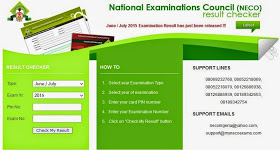
NECO GCE 2016/2017 result is officially out and was released, below are step to step guild lines on how NECO GCE candidates will be able to access/check their 2016/2017 NECO GCE results online.
Obtain the NECO result checking scratch cards From NECO office or any dealer outlet/Retailers.
With the details on the scratch card, follow the below procedures.
1. Visit the NECO Exam result checking Portal by clicking here
2. Select Examination Type (i.e Nov/Dec)
3. Select year of examination (i.e. 2016)
4. Enter your card PIN number
5. Enter your Examination Number
6. Then Click on “Check My Result” button. Your NECO Nov/Dec 2016 result will then appear on your Computer screen.
Be the first to know recents and up coming SCHOLARSHIPS , ADMISSION and latest RECRUITMENT update, kindly

No comments:
Post a Comment
We love to hear from you!
Sign in to comment "anonymously" without entering verification text.
Want to be notified when I reply your comment? Tick the "Notify Me" box